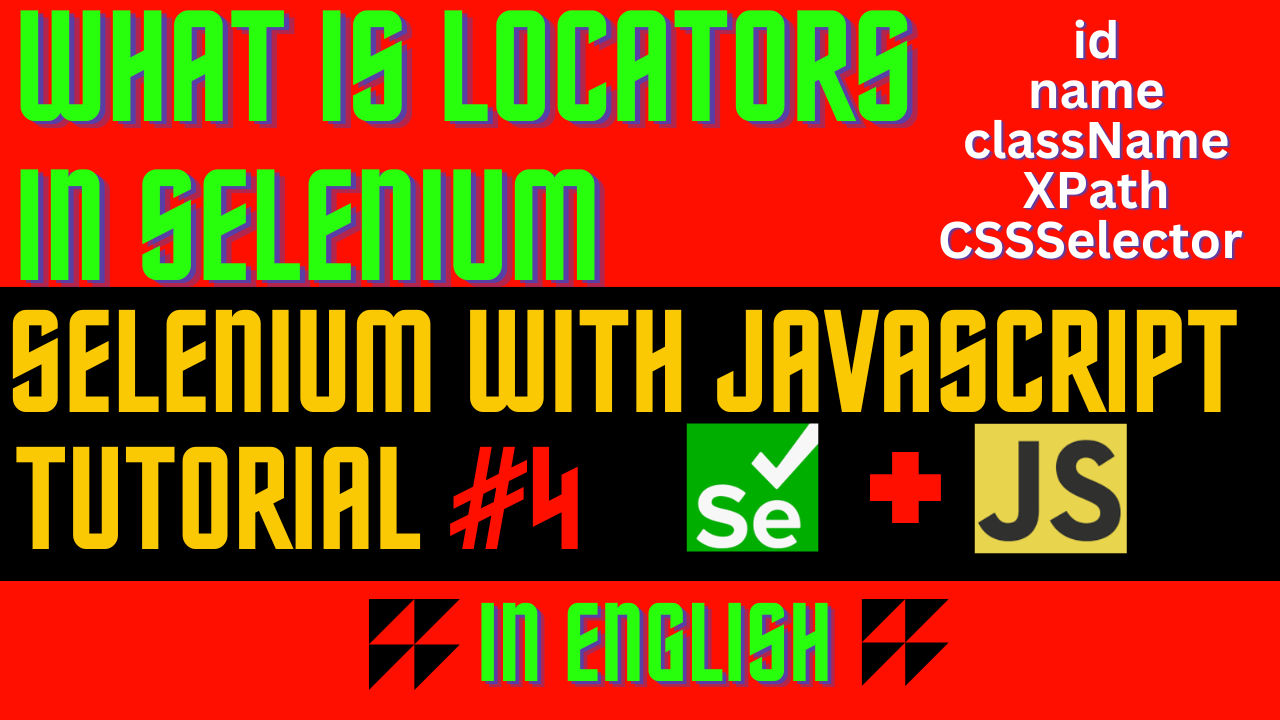Selenium with Javascript – Relative XPath Part 2
Selenium with Javascript – Relative XPath Part 2 We had discussed about different type of Relative XPath in out last session, where we were writing xpath for a particular element based on the attribute and tag of the Element. So, we had seen different types of Relative XPath so that we can get a unique…
Selenium with Javascript – Relative XPath Part 1
Selenium with Javascript – Relative XPath Part 1 Hi friends, So we are going to discuss about type of dynamics XPath or relative XPath in this session.in the last session we had discussed what is xpath and the type of XPath, and we found that we have 2 types of x paths We found that…
Selenium with Javascript – XPath Introduction
XPath Introduction Hi friends so we are going to see XPath today in this session. What is XPath We had discussed about 8 types of Locators in our earlier session of Selenium, and XPath is one of those Locators. So, XPath is a Locator, which helps in locating Elements. XPath is called as xml path…
Selenium with Javascript – Accessing Elements Example
Selenium with Javascript – Accessing Elements Example In this session today, we are going to see, How can we access different type of elements in a web application. We are going to see 3 types of elements. So, Let’s start now. Let’s see the example for accessing different types of Elements in a Web Application.
Selenium with Javascript – Accessing different Elements
Selenium with Javascript – Accessing different Elements We had discussed about Locators in our last session, So we know that we can use Locators to access or locate different type of Elements. Now, we get a question, that how many types of Elements, do we have in a Web Application, and the answer is, there…
Selenium with Javascript – Locators

What is Locators We have seen in our previous sesssions, that how can we launch a web browser and how can we navigate to a web application in a web browser, but now, if we want to know that how can we access a particular element like a button, field, text area, checkbox, then we…
Selenium with Javascript – First Test Script
Write and run test scripts in Selenium with JavaScript Creating First Test We should have a little bit javascript knowledge. Now, Let’s write our first test script. In this first test script, We will only see, How can we launch a Browser and How can we navigate to our applicate in the browser using Selenium…
Selenium with Javascript – Installation
Selenium with Javascript – Installation We have got an introduction to Selenium and Javascript in our previous session, and we are going to see the installation part in this session. So, the softwares, we need to install or configure in order to work with Selenium with Javascript are So, we are going to see, each…
Selenium with Javascript – Introduction
Introduction In this session, We are going to start our tutorial for Selenium with Javascript. So, In this session, We are going to discuss, what is Selenium, what is javascript, and which IDE, are we going to use in our project. So this is going to be a kind of Introduction to Selenium with Javascript.…